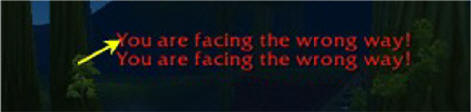| Realm Bot 3.0 |
 |
|
|
Realm
Strategy Guides
New Players
Secrets & Tips
|
STEP 1 Start the Realm Bot. The first thing to do is click 'SET LOCATIONS'. You have to configure the Bot to 'understand' your WoW client. This can get tricky, but again, once its done, its done. TAKE TIME DOING THIS. DONT RUSH. The more precise you are doing this, the smoother your bot will run. And you only need to do it once. If you don't do it precisely, however, you may need to do it again, and you don't want to do that. IN the program to control box, type World of Warcraft Make sure your game is running, and your WoW window is maximized. Use ALT-TAB to switch windows. Dont minimize with your taskbar. Click 'try'. CLick Next SETUP 2/5 Move the mouse to the far right of your helath bar and click.
You want to make sure that you click in the 'green' area. Leave yourself a bit of green to the right of where you click, but not much. When you click, the Bot window should come up automatically. If it doesn't, just click on your toolbar.
SETUP 3/5 Now it gets a bit tricky. You need to attack a creature, and turn your back on it to generate a "You are facing the wrong way!" message. You will see multiple messages spamming on your screen. On the TOP message, click in the RED part of the 'Y' as shown:
Once you click, go back to the Bot Setup screen and it will tell you the RED VALUE and show you a box with the color that you clicked. IT MUST BE RED, if it is not the bot will fail. It must be red and should have a RED VALUE of 255. You can accept lesser red values, but it might not work as smooth as a pristine red=255. You may need to do this numerous times. The entire bot depends on you getting this right. If you dont get it right the first time, just click the "Click to Begin" button and do it again. A solid red color with a red value of 240 or more worked for me every time in test. However, I never tested anything less than RED=240 SETUP 4/5
This is the same process. If you plan on using any ranged attacks or spells, you should not skip this step. Turn your back to a creature and start spamming a ranged attack to generate the "Target Needs to Be in front of you!" message. Click in the RED part of the 'T' in the TOP message. I never got a RED=255 on this part. If you do, that is the best. All I ever got was RED=220-241. You definitely don't want less than RED=220 Click Next. The last step is easy, just click in the left side of your green health bar. Just like you did earlier on the right side, but this time on the left. Click FINISH. You have now setup the first half of the bot! |
|