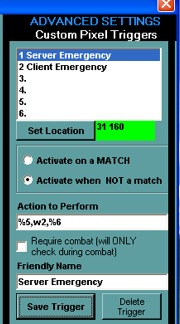|
Realm Defender |
 |
|
Installation Special Note About making a Heal Bot |
Setup for World of Warcraft Use the menu on the left to navigate the setup area.
ADVANCED SETTINGS Pixel Triggers: These will do X whenever a pixel color equals or does not equal Y. For example, whenever health reaches a certain level (color does NOT equal green), shield then heal! Say the server is a priest. Heal is mapped to number 6. Power word Shield is mapped to number 5. So you want to create a trigger that will auto-heal yourself whenever health falls beneath a minimum. Create a new trigger, set it to 'Activate when NOT a match'. Click Set Location, click somewhere in the left edge of your health bar. This pixel is currently GREEN. Whenever it does NOT equal green, that means your health has fallen beneath that level. The trigger will activate. %5 = SHIELD the server. Wait 2 seconds, %6 = HEAL the server.
Do the same for the client, excep the action will be: #5,w2,#6 (remember that # means 'cast on client')
REQUIRE COMBAT: If this box is checked a trigger will ONLY activate if RD Server is in combat. SPECIAL NOTE ABOUT HEAL BOT Cosmos has a feature that varies the color gradient of your health bar. This should be turned off (or disable cosmos). You do not want a color-changing health bar if you plan on auto-monitoring health with RD. If you want RD server to 'monitor' the health of the client, you will need to be in a party. Otherwise, being in a party is entirely optional. Other Uses of Advanced Settings: Warrior/Rage detection. Click on a certain RAGE LEVEL. Colors must match, and must be in combat. Execute your rage attacks. You can do the same with rogue energy, manna, etc. Pretty much whatever you want.
GOOD LUCK AND REPORT ANY PROBLEMS/QUESTIONS ON THE FORUMS
|
|